Forecasts on new markets are like vacations in a foreign land you have little information or experience about: the only sure thing is that the experience will not be like you thought it would.
When a new market is created, especially in the tech world, it is always very tempting to assume the best. It is tempting to assume people will jump on this new product or service as quickly as early adopters (they will not, that is why we call the others “early adopters”). It is equality tempting to assume that mainstream users will be as excited about this product benefits as you are. It is also quite optimistic to assume consumers will prioritize the purchase of this new gizmo or service over the many other gizmos and services they already know and want to buy.
Years ago, in a previous professional life, I saw a cool new device: the Tivo set-top box. Everyone in my company (Philips Electronics) was super excited about the concept, and explosive growth was expected. The reality was very different and the early years growth was painfully slow. It’s only when Direct TV integrated TiVo in their satellite box, a device users were going to get anyway is they wanted to subscribe to Direct TV, that TiVo reached a growth inflection point.
Since then I’ve seen this over and over again, and the dynamic is often the same: If your new service or product requires users to buy something that has no connection with anything you already own or want, it will take a much longer time to gain market acceptance. Unfortunately, “expert” forecasters will almost always miss this and will generate nice charts with big growth that will never happen as planned.
Let’s take a recent example: smartwatches.
When the first smartwatches came out, then the Apple Watch, the industry was buzzing about it. It seemed like it was as great a new product category as the smartphone had been when it launched. When I analyzed this, I just could not see how a device that had “diet smartphone” capabilities, was expensive for what it could do, and needed to be recharged every day could be appealing.
Back then (2014) I saw this projection and could not believe it. So I kept the link and left a note to myself to check the real numbers a few years later to see if indeed I was misunderstanding a genuinely booming new category… or if once against pundits were over-optimistic.
When I went back to look at it in 2016, the smartwatch market is clearly not what was predicted. Look at these two forecasts. The first one is from October 2014 (check the URL name), the other from December 2016. Back then the estimated market for smartwatches by the end of 2016 was more than 70M units a year. It’s effectively less than half of this, which is the numbers the forecast initially predicted to be reached as early as early 2015. A two years delay for a three years forecast!
www.businessinsider.com/the-wearable-computing-market-report-2014-10
Estimate: >70M smartwatch sold in 2016
What does this tell us? It boils down to three aspects:
- New markets are extremely hard to forecast and, more often than not, pundits forecasts will be more on the optimistic than on the realistic side.
- New products require users to get used to the idea of needing and buying this product. Unless you have an incredible value proposition (and even then: see the TiVo example above and this was a pretty good value proposition when you have ads every seven minutes on TV!), it will take quite some time for the adoption curve to go beyond the early adopter’s segment
- To accelerate or even trigger the growth of a new product for a new use case (whether to address a real customer pain or just to offer a cool experience that will make life somewhat better) it’s much smarter and quicker to attach this new feature to a product you already want or, even better, need (like the STB for the Direct TV / TiVo example).
Another good example of the latest is the personal universal translator that Microsoft Translator enables with its new live feature. Of course, we initially thought about building a dedicated Star Trek looking (or Babelfish looking!) devices just for this scenario. However, bundling the feature in a smartphone and tablet app (the Microsoft Translator app) and a browser (http://translate.it) to leverage devices and apps users already had and were already using was a much faster way to speed up adoption. But what made the feature really take off was to offer it as an add-on to PowerPoint to be used for a clear use-case: real-time presentation translation (http://aka.ms/presentationtranslator)
Are they counterexamples? You bet! However, even seemingly overnight successes are often closer to matching points 2) and 3) above than you may think.
Take for example the Amazon Echo device powered by Alexa AI. It sold quickly and to many people and it was a totally new product category. Or was it really a stand-alone new product category? If you think about this product a bit more:
- It was offered at a lower price to existing Amazon customer: the Amazon Prime members. These people were already Prime members, Amazon fans, and these members primed the pump on device sales (pun intended!)
- It offers a speaker-like feature. A user that is looking to purchase a Bluetooth speaker could pay (back then) $100-$300 for one that only does this… or $180 for an Echo. Quite an easy choice
- With Amazon Prime Music, Pandora and Spotify, the most popular music services are available on Echo. If I am already a customer of one or more of these, the Echo is a simple extension to better enjoy something I am already paying for.
- Ditto if I use Hue lights, a smart thermostat, etc.
What is your perspective on these points? What has been your experience dealing with third-parties forecast on new markets you were entering?

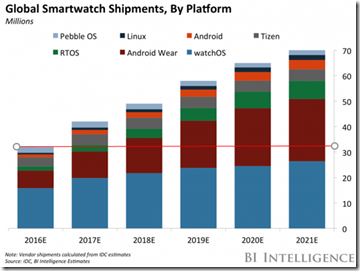
 After months of wait our
After months of wait our 


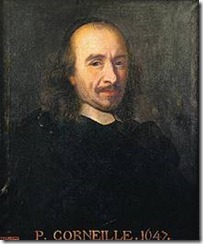
 Brain Rules: 12 Principles for Surviving and Thriving at Work, Home, and School
Brain Rules: 12 Principles for Surviving and Thriving at Work, Home, and School Management Rewired: Why Feedback Doesn’t Work and Other Surprising Lessons from the Latest Brain Science: Charles S. Jacobs: Books
Management Rewired: Why Feedback Doesn’t Work and Other Surprising Lessons from the Latest Brain Science: Charles S. Jacobs: Books Buyology: Truth and Lies About Why We Buy: Martin Lindstrom, Paco Underhill: Books
Buyology: Truth and Lies About Why We Buy: Martin Lindstrom, Paco Underhill: Books